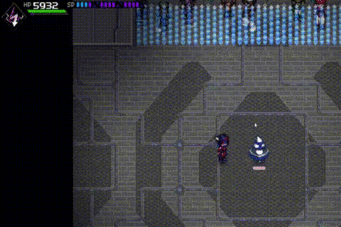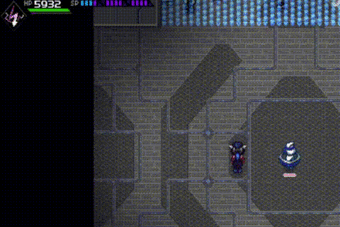Advanced Techniques: Difference between revisions
Ghostypuck (talk | contribs) (Someone mentions Melee Cancel in the game) Tag: 2017 source edit |
Koopakoops (talk | contribs) (mentioned Kit) |
||
| (4 intermediate revisions by one other user not shown) | |||
| Line 1: | Line 1: | ||
This page is a list of advanced gameplay techniques | This page is a list of advanced gameplay techniques neither required nor referenced in the game, but are useful for speedrunners or other challenge gamers. | ||
==Jump Dash-cancel == | ==Jump Dash-cancel == | ||
After jumping off an edge, immediately shield or melee attack to cancel the jump animation then dash twice right away. The first dash must be immediately input after the canceled jump animation, the second dash can be input afterward to gain more distance. The sequence must be done very quickly in order to succeed, but if done properly, it greatly increases jump distance and allows jumping around corners, allowing for a lot of speedrunning and sequence breaking. If not done properly, you will still gain a small jump distance. For keyboard users, note that Dash is by default mapped to the ALT key as well as the right mouse button, which may help with the rapid clicking required. | After jumping off an edge, immediately shield or melee attack to cancel the jump animation then dash twice right away. The first dash must be immediately input after the canceled jump animation, the second dash can be input afterward to gain more distance. The sequence must be done very quickly in order to succeed, but if done properly, it greatly increases jump distance and allows jumping around corners, allowing for a lot of speedrunning and sequence breaking. If not done properly, you will still gain a small jump distance. For keyboard users, note that Dash is by default mapped to the ALT key as well as the right mouse button, which may help with the rapid clicking required. | ||
called JADC by [[Fan Cameos|Kit]] in [[an unfortunate Series of Features]] | |||
==Infinite dash == | ==Infinite dash == | ||
Hold the shield button then dash single dashes with little pauses letting the shield out to reset the dash count, allowing you to perform unlimited dashes in a row. | Hold the shield button then dash single dashes with little pauses letting the shield out to reset the dash count, allowing you to perform unlimited dashes in a row. The default hotkeys '''C''' for guard and '''ALT''' for dash will help. | ||
==Jump Shot== | ==Jump Shot== | ||
While jumping, there is a frame or two where you are registered as being half a level higher than the place you started from. It is therefore possible to [[Balls|shoot]] while jumping and hit normally unreachable areas. | While jumping, there is a frame or two where you are registered as being half a level higher than the place you started from. It is therefore possible to [[Balls|shoot]] while jumping and hit normally unreachable areas. | ||
== | ==Dash Cancel== | ||
This concept is introduced by Master Sensei in the quest [[Training with the Master]]. Any regular [[melee]] attack can be interrupted by immediately dashing, and any regular [[dash]] can be interrupted by immediately attacking. The [[Stats#Momentum|Momentum]] modifier encourages you to interrupt your dashes with attacks (and combat arts, more later), resulting in longer range dash attacks. Rapid alternation boosts your melee attack speed and helps you attack between dashes, but if you want the extra damage from melee's spin strike, you should wait until that hits to interrupt the following lockout. The advantages of perfect timing are immense, but at least the rest of us mere mortals can greatly increase the pace of combat, perfect for the Shock element. | |||
Additionally, you can cancel many [[Combat Arts]] with a dash, and cancel dashes with Combat Arts. This helps escape situations where it would be more dangerous to continue using the art, or avoid some effect late in the art you choose not to use. Some arts complete their effects too quickly for it to be worthwhile to try cancelling them. [[Dashing#Combat Arts|Dash Arts]] also cancel many combat arts in the same manner, offering a variety of ways to retaliate or turn the tables, although dash arts in general cannot be cancelled in turn with a regular dash or dash art. There are a number of other combat arts which cannot be cancelled or have strange effects when interrupted by a dash: | |||
*[[File:Sphere Storm-icon.PNG|30px]] [[Sphere Storm]]: This art cannot be cancelled from the beginning. | |||
*[[File:Bullet-rain-icon.png|30px]] [[Bullet Rain]]: Lea cannot move until all projectiles are fired. | |||
*[[File:Bullet Inferno-icon.PNG|30px]] [[Bullet Inferno]]: Lea cannot cancel until after the first volley of projectiles. | |||
*[[File:Proximity-blast-icon.png|30px]] [[Proximity Blast]]: Lea cannot cancel until the blast. | |||
*[[File:Vortex Blast-icon.PNG|30px]] [[Vortex Blast]]: Lea cannot cancel until the first blast, pulling rather than knocking away. | |||
*[[File:Ragnarök-icon.png|30px]] [[Ragnarök]]: This art cannot be cancelled from the beginning. | |||
*[[File:Blazing Dragon-icon.PNG|30px]] [[Blazing Dragon]]: Cannot cancel after rising in the air. | |||
*[[File:Vermillion-echo-icon.png|30px]] [[Vermillion Echo]]: This art cannot be cancelled after Lea jumps to the sky. | |||
*[[File:Flare Burn!-icon.PNG|30px]] [[Flare Burn!]]: This art cannot be cancelled since Lea is in the sky. | |||
*[[File:Kindling Farfare-icon.PNG|30px]] [[Kindling Fanfare]]: This art cannot be cancelled after Lea jumps to the sky to shoot the laser. | |||
*[[File:Ignite-embers-icon.png|30px]] [[Ignite Embers]]: This art cannot be cancelled after Lea jumps to the sky to shoot the laser. | |||
|Lea cannot cancel | *[[File:Icy Bastion-icon.png|30px]] [[Icy Bastion]]: Before summoning icicles, you keep the slow shield. | ||
*[[File:Fimbulvetr-icon.png|30px]] [[Fimbulvetr]]: Same as above but easier. | |||
*[[File:Battery Assault -icon.PNG|30px]] [[Battery Assault]]: Cannot cancel after rising in the air. | |||
*[[File:Song-of-storms-icon.png|30px]] [[Song of Storms]]: Cannot cancel after the lightning bolt. | |||
| | *[[File:Circle of Valor-icon.PNG|30px]] [[Circle of Valor]]: This art cannot be cancelled from the beginning. | ||
*[[File:Karma-scale-icon.png|30px]] [[Karma Scale]]: This art cannot be cancelled from the beginning. | |||
*[[File:Gungnir-icon.png|30px]] [[Gungnir]]: This dash art can be canceled halfway through the dash. | |||
|- | |||
|[[File: | |||
|This art | |||
| | |||
== Elemental Mode Swapping == | == Elemental Mode Swapping == | ||
Lea | Lea cannot access the [[Circuit]] menu during battle, but she can switch between any mode at any time, instantly swapping Combat Arts and passive circuits. There are certain moments in battle when making these swaps gives you an extra edge. | ||
Just like most creatures in the game, Lea takes less damage from her current [[Elements|element]] and more damage from its opposite. You can avoid damage by swapping to your target's element when you anticipate getting hit, then deal extra damage by swapping to its opposite. | |||
Return to Neutral Mode during calm periods of combat to shed some [[Elements#Elemental Load|elemental load]]. The cooldown to start decaying cuts short when you damage enemies, such as in the middle of an element's combat art. Even if your attacks deal zero damage due to an enemy's shield, you still build SP from it. | |||
Swap modes to take advantage of passive circuits from other modes. Most of their modifiers vary widely, and even those common between them have unequal magnitude. Heat Mode has the most possible Attack +, but you can actually share this with other modes by swapping during long-sequence Combat Arts such as [[Ether Snipe]] and [[Blizzard Hawk]]. Heat's Attack + will be applied to the damage calculations of the Combat Art instead of the Attack + from its own mode. Below is an example of [[Battery Assault]]. | |||
[[File:Swap1.gif|341x341px]][[File:Swap2.gif|340x340px]] | [[File:Swap1.gif|341x341px]][[File:Swap2.gif|340x340px]] | ||
Latest revision as of 11:58, 18 November 2023
This page is a list of advanced gameplay techniques neither required nor referenced in the game, but are useful for speedrunners or other challenge gamers.
Jump Dash-cancel
After jumping off an edge, immediately shield or melee attack to cancel the jump animation then dash twice right away. The first dash must be immediately input after the canceled jump animation, the second dash can be input afterward to gain more distance. The sequence must be done very quickly in order to succeed, but if done properly, it greatly increases jump distance and allows jumping around corners, allowing for a lot of speedrunning and sequence breaking. If not done properly, you will still gain a small jump distance. For keyboard users, note that Dash is by default mapped to the ALT key as well as the right mouse button, which may help with the rapid clicking required.
called JADC by Kit in an unfortunate Series of Features
Infinite dash
Hold the shield button then dash single dashes with little pauses letting the shield out to reset the dash count, allowing you to perform unlimited dashes in a row. The default hotkeys C for guard and ALT for dash will help.
Jump Shot
While jumping, there is a frame or two where you are registered as being half a level higher than the place you started from. It is therefore possible to shoot while jumping and hit normally unreachable areas.
Dash Cancel
This concept is introduced by Master Sensei in the quest Training with the Master. Any regular melee attack can be interrupted by immediately dashing, and any regular dash can be interrupted by immediately attacking. The Momentum modifier encourages you to interrupt your dashes with attacks (and combat arts, more later), resulting in longer range dash attacks. Rapid alternation boosts your melee attack speed and helps you attack between dashes, but if you want the extra damage from melee's spin strike, you should wait until that hits to interrupt the following lockout. The advantages of perfect timing are immense, but at least the rest of us mere mortals can greatly increase the pace of combat, perfect for the Shock element.
Additionally, you can cancel many Combat Arts with a dash, and cancel dashes with Combat Arts. This helps escape situations where it would be more dangerous to continue using the art, or avoid some effect late in the art you choose not to use. Some arts complete their effects too quickly for it to be worthwhile to try cancelling them. Dash Arts also cancel many combat arts in the same manner, offering a variety of ways to retaliate or turn the tables, although dash arts in general cannot be cancelled in turn with a regular dash or dash art. There are a number of other combat arts which cannot be cancelled or have strange effects when interrupted by a dash:
Sphere Storm: This art cannot be cancelled from the beginning.
 Bullet Rain: Lea cannot move until all projectiles are fired.
Bullet Rain: Lea cannot move until all projectiles are fired.Bullet Inferno: Lea cannot cancel until after the first volley of projectiles.
 Proximity Blast: Lea cannot cancel until the blast.
Proximity Blast: Lea cannot cancel until the blast.Vortex Blast: Lea cannot cancel until the first blast, pulling rather than knocking away.
 Ragnarök: This art cannot be cancelled from the beginning.
Ragnarök: This art cannot be cancelled from the beginning.Blazing Dragon: Cannot cancel after rising in the air.
 Vermillion Echo: This art cannot be cancelled after Lea jumps to the sky.
Vermillion Echo: This art cannot be cancelled after Lea jumps to the sky.Flare Burn!: This art cannot be cancelled since Lea is in the sky.
Kindling Fanfare: This art cannot be cancelled after Lea jumps to the sky to shoot the laser.
 Ignite Embers: This art cannot be cancelled after Lea jumps to the sky to shoot the laser.
Ignite Embers: This art cannot be cancelled after Lea jumps to the sky to shoot the laser. Icy Bastion: Before summoning icicles, you keep the slow shield.
Icy Bastion: Before summoning icicles, you keep the slow shield. Fimbulvetr: Same as above but easier.
Fimbulvetr: Same as above but easier.Battery Assault: Cannot cancel after rising in the air.
 Song of Storms: Cannot cancel after the lightning bolt.
Song of Storms: Cannot cancel after the lightning bolt.Circle of Valor: This art cannot be cancelled from the beginning.
 Karma Scale: This art cannot be cancelled from the beginning.
Karma Scale: This art cannot be cancelled from the beginning. Gungnir: This dash art can be canceled halfway through the dash.
Gungnir: This dash art can be canceled halfway through the dash.
Elemental Mode Swapping
Lea cannot access the Circuit menu during battle, but she can switch between any mode at any time, instantly swapping Combat Arts and passive circuits. There are certain moments in battle when making these swaps gives you an extra edge.
Just like most creatures in the game, Lea takes less damage from her current element and more damage from its opposite. You can avoid damage by swapping to your target's element when you anticipate getting hit, then deal extra damage by swapping to its opposite.
Return to Neutral Mode during calm periods of combat to shed some elemental load. The cooldown to start decaying cuts short when you damage enemies, such as in the middle of an element's combat art. Even if your attacks deal zero damage due to an enemy's shield, you still build SP from it.
Swap modes to take advantage of passive circuits from other modes. Most of their modifiers vary widely, and even those common between them have unequal magnitude. Heat Mode has the most possible Attack +, but you can actually share this with other modes by swapping during long-sequence Combat Arts such as Ether Snipe and Blizzard Hawk. Heat's Attack + will be applied to the damage calculations of the Combat Art instead of the Attack + from its own mode. Below is an example of Battery Assault.