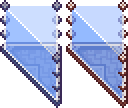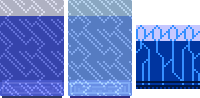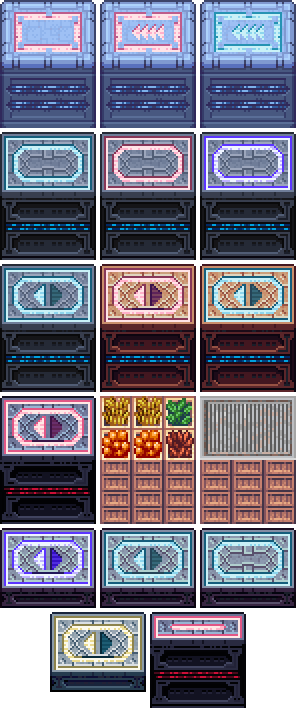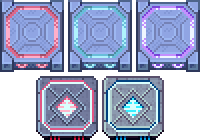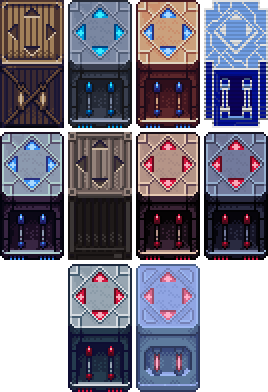Puzzle Elements: Difference between revisions
Jump to navigation
Jump to search
Dimondheart1 (talk | contribs) (Removed page links for individual pieces, separated bounce block from bounce switch) |
No edit summary |
||
| Line 7: | Line 7: | ||
! !! Name !! Description | ! !! Name !! Description | ||
|- | |- | ||
| [[File:switch.png]] | | [[File:switch.png|center]] | ||
| Switch | | Switch | ||
| The basic switch. Must be hit with a [[Ball]] or [[Melee]] attack to activate. | | The basic switch. Must be hit with a [[Ball]] or [[Melee]] attack to activate. | ||
|- | |- | ||
| | | [[File:multihit_switch.png|center]] | ||
| Multi-hit Switch | | Multi-hit Switch | ||
| This switch must be hit several times in quick succession to activate. Charged Balls are not fast enough, so it can't be activated from around a corner. | | This switch must be hit several times in quick succession to activate. Charged Balls are not fast enough, so it can't be activated from around a corner. | ||
|- | |- | ||
| [[File:two_position_switch.png]] | | [[File:two_position_switch.png|center]] | ||
| Two-position Switch | | Two-position Switch | ||
| This switch has two settings, and toggles back and forth between them with each hit. | | This switch has two settings, and toggles back and forth between them with each hit. | ||
|- | |- | ||
| [[File:bounce_switch.png]] | | [[File:bounce_switch.png|center]] | ||
| Bounce Switch | | Bounce Switch | ||
| To activate this switch, it must be hit by a [[Charged Ball]] that has already hit all associated bounce blocks. | | To activate this switch, it must be hit by a [[Charged Ball]] that has already hit all associated bounce blocks. | ||
|- | |- | ||
| | | [[File:bounce_block.png|center]] | ||
| Bounce Block | | Bounce Block | ||
| Associated with a bounce switch. All must be hit by the same [[Charged Ball]] as the bounce switch for it to activate. | | Associated with a bounce switch. All must be hit by the same [[Charged Ball]] as the bounce switch for it to activate. | ||
|- | |- | ||
| | | [[File:switch.png|center]] | ||
| Linked Switch | | Linked Switch | ||
| Identical in appearance to the basic Switch. All Switches in the group must be hit in a short timespan in order to activate them. | | Identical in appearance to the basic Switch. All Switches in the group must be hit in a short timespan in order to activate them. | ||
|- | |- | ||
| [[File:enemy_switch.png]] | | [[File:enemy_switch.png|center]] | ||
| Enemy Switch | | Enemy Switch | ||
| This switch must be hit by an enemy projectile to activate. [[Miniturret]]s and Repeater Turrets are known to work with it. | | This switch must be hit by an enemy projectile to activate. [[Miniturret]]s and Repeater Turrets are known to work with it. | ||
| Line 42: | Line 42: | ||
! !! Name !! Description | ! !! Name !! Description | ||
|- | |- | ||
| | | [[File:corner_block.png|center]] | ||
| Corner Block | | Corner Block | ||
| An angled block that can be summoned and removed. Used to direct Charged Balls around corners. | | An angled block that can be summoned and removed. Used to direct Charged Balls around corners. | ||
|- | |- | ||
| | | [[File:blue_wall.png|center]] | ||
| Blue Wall | | Blue Wall | ||
| A wall that can be summoned and removed. It is possible to run along the top, although this was only shown in the TechDemo++. | | A wall that can be summoned and removed. It is possible to run along the top, although this was only shown in the TechDemo++. | ||
|- | |- | ||
| | | [[File:orange_wall.png|center]] | ||
| Orange Wall | | Orange Wall | ||
| Similar to the Blue Wall, but Balls can pass through an Orange Wall, allowing switches on the other side of it to be activated. | | Similar to the Blue Wall, but Balls can pass through an Orange Wall, allowing switches on the other side of it to be activated. | ||
|- | |- | ||
| | | [[File:vert_moving_block.png|center]] | ||
| Moving Block | | Vertical Moving Block | ||
| A large block that is controlled by switches to move | | A large block that is controlled by switches to move up and down. | ||
|- | |- | ||
| | | [[File:horiz_moving_block.png|center]] | ||
| Horizontal Moving Block | |||
| A large block that is controlled by switches to move back and forth. | |||
|- | |||
| [[File:moving_platform.png|center]] | |||
| Moving Platform | | Moving Platform | ||
| A platform that moves along a predefined path. May be stopped or started by switches. | | A platform that moves along a predefined path. May be stopped or started by switches. | ||
|- | |- | ||
| | | [[File:sinking_platform.png|center]] | ||
| Sinking Platform | | Sinking Platform | ||
| A platform that moves down half a level when a Push Block is placed on top of it. | | A platform that moves down half a level when a Push Block is placed on top of it. | ||
|- | |- | ||
| | | [[File:jump_panel.png|center]] | ||
| Jump Panel | | Jump Panel | ||
| Propels anyone standing on it to the top of the adjacent cliff. | | Propels anyone standing on it to the top of the adjacent cliff. | ||
|} | |} | ||
| Line 81: | Line 81: | ||
! !! Name !! Description | ! !! Name !! Description | ||
|- | |- | ||
| | | [[File:target_robot.png|center]] | ||
| Target Robot | | Target Robot | ||
| These invulnerable robots are used multiple times as ranged targets in training sequences. | | These invulnerable robots are used multiple times as ranged targets in training sequences. | ||
|- | |- | ||
| | | [[File:enemy_counter.png|center]] | ||
| Enemy Counter | | Enemy Counter | ||
| A panel in the floor that activates a switch effect when the displayed number of enemies are defeated. Some of them cause new enemies to spawn on reaching predefined thresholds, allowing for gauntlet-type challenges. | | A panel in the floor that activates a switch effect when the displayed number of enemies are defeated. Some of them cause new enemies to spawn on reaching predefined thresholds, allowing for gauntlet-type challenges. | ||
|- | |- | ||
| | | [[File:push_block.png|center]] | ||
| Push Block | | Push Block | ||
| A large block that can be directly interacted with to push or pull it in a straight line. | | A large block that can be directly interacted with to push or pull it in a straight line. | ||
|- | |- | ||
| | | [[File:ball_redirector.png|center]] | ||
| Ball Redirector | | Ball Redirector | ||
| These devices change the direction of travel of any Balls that pass through them. | | These devices change the direction of travel of any Balls that pass through them. | ||
|- | |- | ||
| | | [[File:repeater_turret.png|center]] | ||
| Repeater Turret | | Repeater Turret | ||
| Only seen in the TechDemo. These robots fire a ranged attack at the player whenever they are hit. As last seen, they are indestructible and harmless, so they aren't currently counted as enemies. | | Only seen in the TechDemo. These robots fire a ranged attack at the player whenever they are hit. As last seen, they are indestructible and harmless, so they aren't currently counted as enemies. | ||
|} | |} | ||
Revision as of 15:19, 18 July 2015
This page contains details on the interactive and puzzle features found in CrossCode.
Switches
| Name | Description | |
|---|---|---|
 |
Switch | The basic switch. Must be hit with a Ball or Melee attack to activate. |
 |
Multi-hit Switch | This switch must be hit several times in quick succession to activate. Charged Balls are not fast enough, so it can't be activated from around a corner. |
 |
Two-position Switch | This switch has two settings, and toggles back and forth between them with each hit. |
 |
Bounce Switch | To activate this switch, it must be hit by a Charged Ball that has already hit all associated bounce blocks. |
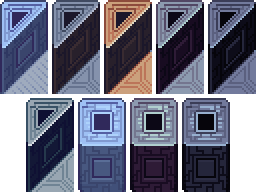 |
Bounce Block | Associated with a bounce switch. All must be hit by the same Charged Ball as the bounce switch for it to activate. |
 |
Linked Switch | Identical in appearance to the basic Switch. All Switches in the group must be hit in a short timespan in order to activate them. |
| Enemy Switch | This switch must be hit by an enemy projectile to activate. Miniturrets and Repeater Turrets are known to work with it. |
Environment Features